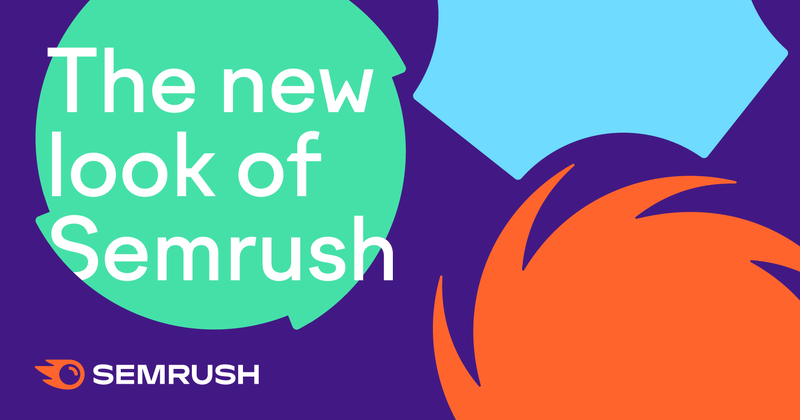Introduction
If you run a local business — a salon, a plumbing company, a small hotel, or a dental clinic — visibility is everything. When people search “near me” or “best [service] in [city],”
the winners are the ones who appear on the first screen. That visibility doesn’t happen by luck; it happens through consistent, data‑driven optimization.
Semrush (widely known as SEMrush) is the industry‑standard platform marketers use for keyword research, site audits, competitor intelligence, and reputation management.
For local businesses, Semrush is surprisingly powerful: in one dashboard, you can uncover the exact keywords neighbors type before calling, track rankings at the city or ZIP level,
fix website issues that suppress conversions, and manage the listings and reviews that influence your map‑pack visibility.
What Semrush Does — Core Features Explained
Semrush includes dozens of tools. The modules below drive the most impact for local businesses.
1) Keyword Magic Tool
Enter a seed term like “plumber Saint‑Lô” and you’ll get thousands of related queries organized by intent and topic. You’ll see monthly volume, keyword difficulty, CPC (useful even if you don’t plan to advertise),
and SERP features (map packs, reviews, sitelinks). Use this to build content and service pages that match what locals actually type — not what you assume they type.
2) Position Tracking
Rankings are hyper‑local. Position Tracking lets you monitor daily rankings by location and device. If most discovery happens on mobile within 5 km of your shop, track mobile in your exact city.
When a page moves from positions 8–10 into the top 3, you’ll feel the lift in calls and bookings almost immediately.
3) Site Audit
Semrush crawls your site like a search engine and flags issues: duplicate titles, broken links, slow images, bloated JavaScript, missing schema, thin content, and Core Web Vitals problems (LCP, CLS, INP).
Fixing these improves both rankings and conversion. Start with the red‑flag issues on your most important pages (home, services, location pages).
4) Listing Management
Local SEO depends on NAP consistency (Name, Address, Phone). The Listing Management add‑on pushes your details to major directories (Google Business Profile, Apple Maps, Bing, Yelp) and many vertical sites.
Consistency helps algorithms trust you; trust earns visibility.
5) Review Management
Semrush consolidates reviews across platforms so you can monitor trends and respond fast. Reviews influence both rank and conversion. A steady cadence of new 5‑star reviews is the strongest social proof in local search.
6) Competitive Research
Peek into nearby competitors’ keywords, pages, backlinks, and even ad copy. Find gaps (topics they rank for that you don’t), then create better, more helpful pages.
If a local rival gets a valuable backlink from a city blog, add it to your outreach list.
How Local Businesses Use Semrush (Practical Scenarios)
- Plumber in Paris: Tracks “emergency plumber Paris” and “24/7 plumber near me,” then builds mobile‑first landing pages with click‑to‑call buttons and schema.
Position Tracking shows improvements the first week; calls increase during evening hours. - Dentist in Lyon: Fixes inconsistent addresses across 20 directories via Listing Management, then launches a review request workflow. Map‑pack impressions rise, and new‑patient bookings follow.
- Gym in Bordeaux: Finds content gaps like “best 30‑minute workouts Bordeaux” and publishes a series of guides. Internal links push authority to the membership page; trials go up.
- Restaurant in Saint‑Lô: Uses Competitive Research to see seasonal offers competitors advertise. Launches a “weekday lunch special” page; CTR on “restaurant near me” queries improves.
Pricing & Plans (Quick Overview)
Semrush is a premium platform with plans geared to different needs. For most single‑location local businesses, the entry plan is enough to run audits, track rankings, and research keywords. Growing or multi‑location operations
benefit from the higher‑tier features like historical data and content tools. Whichever plan you choose, the ROI comes from weekly execution — not from hoarding data.
How to Set Up Your Account and Run Your First Audit (90‑Minute Quick Start)
- Create your project: Add your domain and target country/city. Connect Google Analytics and Search Console if possible.
- Run Site Audit: Crawl 100–500 pages to start. Fix any “errors” on key pages first (broken links, wrong canonicals, blocked pages, heavy images).
- Set up Position Tracking: Add 10–25 high‑intent keywords (service + city). Track on mobile and your exact location.
- Claim & sync listings: Use Listing Management to ensure consistent NAP across major directories.
- Publish one high‑impact page: A service page or FAQ that answers a “near me” query. Add internal links from the homepage and relevant blog posts.
- Start reviews engine: Ask recent customers for reviews (SMS/email). Respond to every review within 48 hours.
- Create a weekly dashboard: Rankings, calls/clicks, direction requests, conversions. Annotate big changes so you know what moved the needle.
Semrush vs. Alternatives
Ahrefs: Exceptional for backlink analysis and content research, but lacks the integrated listings/reviews tooling that matter for local.
Moz Local: Useful for NAP consistency, but not as deep across competitive and content research.
Ubersuggest: Budget‑friendly, but lighter data and fewer pro workflows for serious local growth.
Semrush acts like a suite, often replacing two or three other subscriptions.
5 Pro Tips to Maximize ROI
- Prioritize intent: Commercial‑intent keywords (service + city) before informational posts.
- Make reviews a habit: Automate requests; add “review us” links to post‑purchase messages.
- Speed first: Compress images, lazy‑load media, and fix LCP on the homepage and top service pages.
- Schema for trust: Add LocalBusiness, FAQ, and Product (for services with pricing) where relevant.
- Iterate weekly: Track; change one thing; measure. Small gains compounded beat one‑time “SEO overhauls.”
Common Mistakes to Avoid
- Chasing national keywords with no purchase intent.
- Ignoring mobile UX (no sticky call/book buttons).
- Letting directory listings drift out of sync after a move or number change.
- Publishing thin pages without internal links or clear calls to action.
Conclusion
For local businesses, Semrush is not a luxury — it’s a practical operating system for discovery and conversion. With weekly execution — auditing, publishing, reviewing, and iterating —
you’ll steadily climb the results and turn more searches into customers. Start with the quick start above, and by next month you’ll have a faster site, cleaner listings, better rankings, and more reviews working in your favor.