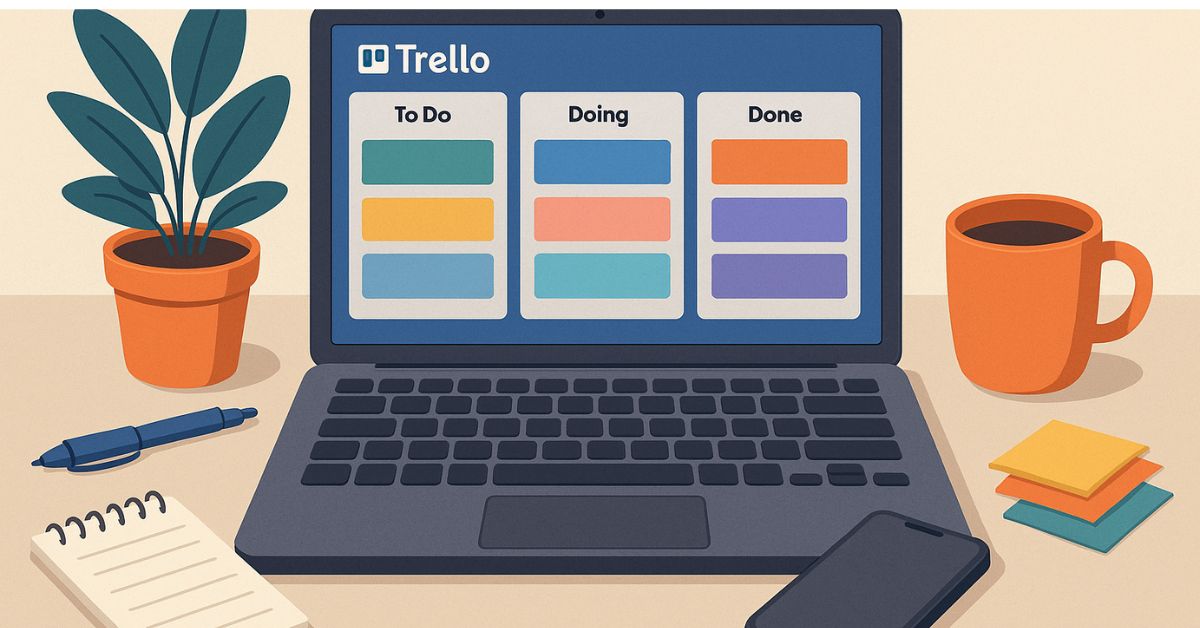Freelancing can be both freeing and overwhelming. While you get to set your own schedule and choose your projects, you also have to wear many hats—project manager, marketer, accountant, and customer service rep. Without a solid system, things can slip through the cracks, leading to missed deadlines, lost income, and burnout.
That’s where Trello comes in. This visual, flexible, and easy-to-use productivity tool can transform the way you manage your freelance business. In this ultimate guide, we’ll show you how freelancers can use Trello to stay organized, efficient, and profitable—no matter your industry.
Why Trello is Perfect for Freelancers
Trello is a visual project management tool that helps you organize tasks, track progress, and collaborate with clients or teams. Its structure is based on boards, lists, and cards, making it intuitive for freelancers who juggle multiple projects.
Here’s why it’s ideal for freelancers:
- Simplicity – Trello’s drag-and-drop interface is so intuitive that you can start managing projects in minutes.
- Customization – You can design boards that fit your workflow, whether you’re a designer, writer, developer, or consultant.
- Collaboration – You can easily share boards with clients or teammates and manage feedback in one place.
- Automation – Trello’s built-in automation tool, Butler, handles repetitive tasks, saving you hours weekly.
- Integration – It connects with tools you already use like Google Drive, Slack, Dropbox, and more.
Getting Started: Setting Up Your Trello Board
Your Trello board is your digital workspace. Think of it as your freelance control center, where you manage everything from client projects to personal goals.
Step 1: Create a Board for Your Freelance Business
Start by creating a board named something like “Freelance HQ” or “Client Projects.”
You can also create individual boards for each client if you prefer to separate projects completely.
Step 2: Set Up Your Lists
Lists are the stages of your workflow. A simple structure could be:
- Inbox/Ideas: Quick dump for all incoming tasks or ideas.
- To-Do: Confirmed tasks waiting to be started.
- In Progress: Tasks you’re currently working on.
- Awaiting Feedback: Tasks you’ve sent to clients.
- Completed: Finished and approved work.
- Paid/Archived: Projects that are fully closed.
This system creates a clear visual pipeline of your entire freelance workload.
Step 3: Add Cards for Tasks
Each card represents a task or project. You can include:
- Task name
- Due date
- Checklist of subtasks
- Attachments (contracts, briefs, images, etc.)
- Comments or notes
- Labels (e.g., “urgent,” “high-paying client”)
Use Trello’s color labels to quickly identify project priorities or client types.
Using Trello to Manage Clients
Freelancers often work with multiple clients at once, and managing expectations is key. Trello makes this easy.
Create a Client Overview Board
Have one list per client, with cards for each project or deliverable. For example:
- List: “Client A”
- Card: “Website Redesign”
- Card: “Monthly Blog Posts”
You can invite clients to their specific lists or cards (not the whole board) so they can track progress, leave comments, or approve work.
Automate Client Communication
Use Butler automation to send reminders when deadlines are near or to move completed cards automatically to “Awaiting Feedback.” This keeps your workflow moving—without constant manual updates.
Tracking Income and Expenses with Trello
Freelancers often struggle with financial organization. Trello can double as a money management tool when structured correctly.
Set Up a Finance Board
Create a separate board called “Freelance Finances.”
Use lists like:
- Invoices Sent
- Payments Received
- Expenses
- Recurring Subscriptions
- Taxes
Each card can represent a transaction. Include fields like:
- Amount
- Client name
- Date sent/received
- Invoice link
- Payment status (using labels like “Pending,” “Paid,” “Overdue”)
This gives you a visual overview of your cash flow—and helps you identify your most profitable clients.
Time Management with Trello
One of the biggest challenges for freelancers is time tracking and productivity. Trello can help you visualize your workload and stay on schedule.
Integrate Trello with a Time Tracker
Use tools like:
- Toggl Track
- Clockify
- Harvest
These integrate directly with Trello, allowing you to track billable hours from your cards. You can see exactly how much time each client or task consumes—essential for setting better rates.
Plan Your Week with Calendar View
Trello’s Calendar Power-Up turns your due dates into a visual calendar. You can drag and drop cards to adjust timelines and see an overview of your week or month at a glance.
Boosting Productivity with Trello Automations
Trello’s Butler automation tool is a freelancer’s best friend. You can set rules, commands, and due date triggers to automate your routine tasks.
Examples:
- When a card is moved to “Completed,” automatically set a “Follow-Up in 3 Days” reminder.
- Every Monday, create a new “Weekly Goals” card.
- When a due date approaches, move the card to “Urgent.”
Automations help you focus on creative work instead of admin tasks.
Organizing Content Creation with Trello
If you’re a content creator, blogger, or social media manager, Trello can streamline your entire content process.
Use a Content Calendar Board
Structure your lists as:
- Ideas
- In Progress
- Editing
- Scheduled
- Published
Add due dates, assign tasks (to yourself or a team), and attach draft links. Use labels to mark content types (e.g., “Blog,” “YouTube,” “Instagram”).
With the Calendar Power-Up, your Trello board doubles as a content planner.
Collaborating with Teams or Virtual Assistants
As your freelance business grows, you might start outsourcing tasks or hiring help. Trello makes team management effortless.
Assign Roles and Responsibilities
You can invite team members to your boards and assign them to specific cards. Add checklists for deliverables and track progress in real time.
Use Comments for Feedback
All communication stays within the task card, eliminating long email chains. You can tag people, attach files, and mark tasks complete.
This keeps your collaboration transparent and efficient—crucial for remote teams.
Advanced Trello Tips for Freelancers
Once you’re comfortable with the basics, here are some advanced tips to level up your system:
1. Use Power-Ups Wisely
Some top Power-Ups for freelancers:
- Google Drive / Dropbox: Attach client files easily.
- Slack: Get notifications right in your chat.
- Zapier: Connect Trello to hundreds of other apps.
- Custom Fields: Add extra information like hourly rate, invoice number, or priority level.
2. Create Templates
Save time by creating template cards or boards for recurring projects. For instance, if you manage blog writing, create a card template with all your steps: Research → Write → Edit → Publish.
3. Review Your Boards Weekly
Set a recurring reminder every Friday to:
- Archive completed cards
- Follow up on pending payments
- Reorder tasks for the next week
This habit ensures you stay organized and proactive.
How Trello Helps You Stay Profitable
Trello isn’t just about organization—it directly impacts your bottom line. Here’s how:
- You deliver faster.
Clear workflows mean fewer delays and missed deadlines. - You handle more clients efficiently.
Automation and clarity let you scale without chaos. - You spot your most profitable clients.
Financial boards show which clients bring steady income. - You reduce mental clutter.
Trello externalizes your thoughts, freeing your mind for creativity. - You build trust with clients.
Sharing transparent progress updates boosts professionalism—and repeat business.
Final Thoughts
Freelancing doesn’t have to feel chaotic. With Trello, you can transform your daily grind into a well-oiled, stress-free operation. From managing tasks to tracking income and automating workflows, Trello gives you full control of your business—without the overwhelm.
Start simple. Create one board today and build from there. Once you experience the clarity it brings, you’ll wonder how you ever managed without it.