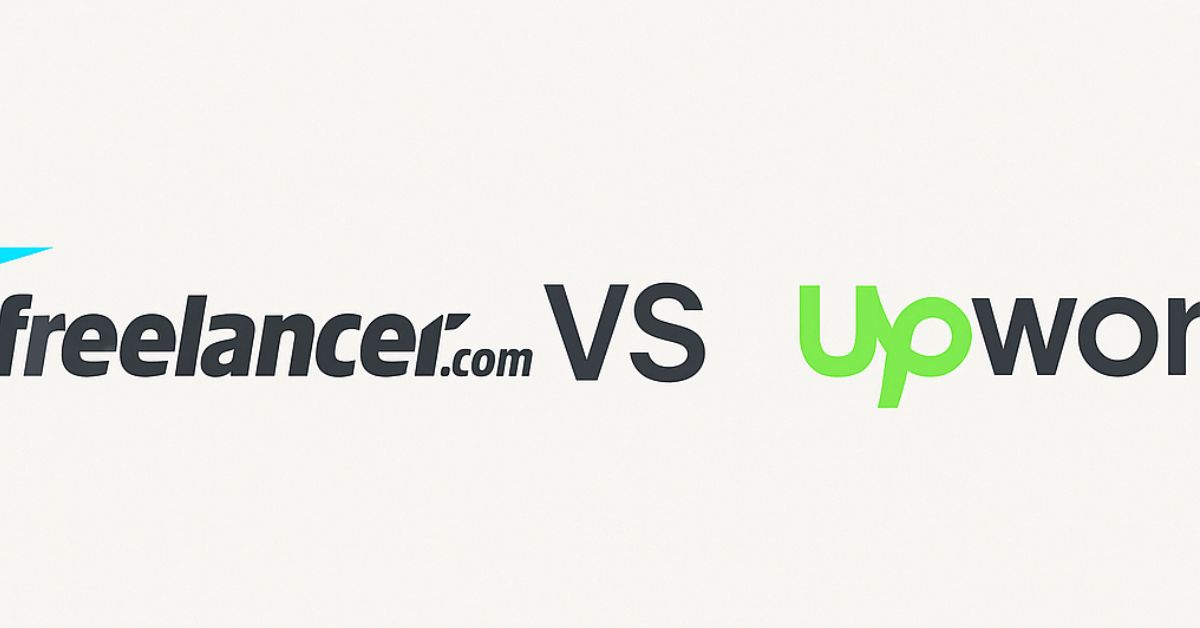Meta description: In 2025, both Upwork and Freelancer.com tweaked fees, memberships, and payout rules—directly affecting your take-home pay. This deep, data-backed comparison breaks down fees, withdrawal costs, memberships, dispute charges, and realistic earnings scenarios so you can choose the platform that pays you better for your niche and your workflow.
TL;DR (for the skimmers)
- Upwork now applies a variable freelancer service fee (0%–15%) per contract; you see the exact percentage before you submit or accept an offer. Connects cost $0.15 each; Freelancer Plus is commonly $19.99/mo (or $27 via iOS), with 100 monthly Connects. Withdrawal fees are typically $0.99 to local bank (plus possible FX markup). Upwork Support+4Upwork Support+4Upwork Support+4
- Freelancer.com charges freelancers 10% (or $5 minimum) on fixed-price and 10% on hourly projects, with special promos (e.g., 0% for referred clients). Withdrawals commonly carry a $1 fee, with minimum thresholds. Memberships range from free to paid tiers (Basic/Plus/Professional/Premier). Freelancer
- Who pays better? It depends on your contract fee on Upwork, your bid volume and connects/bids strategy, withdrawal frequency, and whether you can leverage Freelancer.com’s 0%/3% promos or Upwork’s 0% Direct Contracts with new-to-Upwork clients. For many mid-ticket projects, Freelancer.com’s flat 10% can beat Upwork at 12%–15%, but Upwork at 5%–10% can beat Freelancer.com—especially if you land contracts with a lower assigned fee or use Direct Contracts for your own clients. Upwork Support
The 2025 fee landscape (and why it matters more than ever)
Upwork’s 2025 change: variable 0%–15% service fee
In 2025, Upwork replaced the prior flat 10% fee on most new marketplace contracts with a variable 0%–15% fee set per contract. You’ll see the percentage before you submit a proposal or accept an offer, and it stays fixed for that contract. Practically, this means your net pay can differ across equally priced jobs. Upwork Support
Key implications:
- Two $1,000 projects can yield different take-homes if one is set at 8% and the other at 15%. Upwork Support
- You may adjust your quoted rate to preserve a target take-home (Upwork even shows examples of grossing up your hourly to offset fees). Upwork Support
Freelancer.com’s steady structure: 10% (with a few wrinkles)
Freelancer.com’s core commission remains straightforward in 2025: 10% (or $5 minimum) on fixed-price and 10% on hourly projects. There are also special programs:
- 0% Fees Promotion when you refer a new employer and work with them on Freelancer.com.
- 3% Quote Fee for certain “new external Client” scenarios.
These can materially improve take-home if you bring your own clients. Freelancer
Bidding costs and “pay to apply”
Upwork: Connects & Plus plan
- Connects cost $0.15 each. You spend Connects to bid, and the required amount varies per job. Upwork Support
- Freelancer Plus membership frequently lists at $19.99/month (and $27 via the iOS App Store), typically including 100 Connects/month and other perks (alerts, insights, profile tools). Upwork+1
What this means: If you apply broadly (e.g., 40+ proposals/month), your application cost can be meaningful. Some freelancers shift strategy to fewer, higher-probability proposals to reduce Connects burn. Upwork Support
Freelancer.com: bids & memberships
Freelancer.com gives a small number of bids to free accounts and sells tiered memberships with higher bid allowances and extras (e.g., Plus/Professional/Premier). The fees & charges and membership pages outline the plans, with site language noting Basic/Plus/Professional/Premier and promotional pricing windows. The exact bid allotments and plan prices can vary by promo/region, but the membership structure is designed to increase monthly bids and visibility. Freelancer+1
Bottom line on bidding:
- If you apply to many jobs each month, Upwork’s $0.15/Connect can add up; Freelancer.com’s membership-driven bid model can be cheaper (or more expensive) depending on your plan and application volume. Upwork Support+1
Getting paid: withdrawals, FX, and timing
Upwork withdrawals
- Direct to Local Bank: typically $0.99 per withdrawal; arrival time varies. FX spreads may apply when converting to local currency. Upwork Support
- PayPal / Payoneer: small per-transfer fees may apply, and the provider may add conversion fees and limits. Upwork Support+1
Freelancer.com withdrawals
- Express Withdrawals / Bank: minimum $50 with a $1 withdrawal fee; other methods (PayPal, Skrill, Payoneer, Wire) have their own rules and minimums. Freelancer+1
Practical tip: You can batch withdrawals to reduce per-transfer fees—just balance that with your cash-flow needs. (This applies on both platforms.)
Disputes & arbitration (because they affect net earnings too)
- Upwork: Disputes escalate to binding arbitration, with fees typically split between client and freelancer; if only one party pays in certain cases, that party may prevail. Exact costs are communicated in the case and can be substantial on larger contracts. Upwork Support+1
- Freelancer.com: Arbitration fee is $5 or 5% (whichever is higher) for milestone disputes, refunded to the winner. The policy sets time windows and steps from filing to final decision. Freelancer+1
Why this matters: On tight-margin jobs, dispute costs can erase profits—especially if you frequently work with new clients or ambiguous scopes.
Real-world earnings scenarios (2025)
The point here isn’t to crown a permanent winner; it’s to show how different fee mechanics can flip the answer depending on your situation.
Scenario A: $1,000 fixed-price website build
- Upwork at 12% (illustrative within the 0–15% range): Platform fee = $120, you net $880 (excluding Connects & withdrawal). Upwork Support
- Upwork at 8%: Fee $80, net $920. Upwork Support
- Freelancer.com at 10%: Fee $100, net $900. Freelancer
Winner:
- If your Upwork contract lands at ≤9%, Upwork pays better than Freelancer.com’s flat 10%.
- If your Upwork contract lands at ≥11%, Freelancer.com pays better. Upwork Support+1
Scenario B: 20 hours of design @ $50/hr (=$1,000)
- Upwork 10%: You net $900 (again, before Connects & withdrawal). Upwork Support
- Upwork 15%: Net $850. Upwork Support
- Freelancer.com 10% hourly: Net $900. Freelancer
Winner:
- If your Upwork contract is assigned ≤10%, it ties or beats Freelancer.com. At 15%, Freelancer.com is clearly better. Upwork Support+1
Scenario C: You bring your own clients
- Upwork Direct Contracts with new-to-Upwork clients may qualify for 0% fee (specific categories/terms apply), which can dramatically improve take-home. Upwork Support
- Freelancer.com has a 0% fees promo for referred new employers and a 3% quote fee variant for certain external clients. Freelancer
Winner:
- If you regularly bring your own clients, both platforms can pay extremely well. The “better” one becomes the one with smoother onboarding for your clients and lower friction on your typical deal size. Upwork Support+1
Hidden/indirect costs that change the math
- Application costs
- Upwork: Connects $0.15 each; heavy applicants can spend real money just to bid. Freelancer Plus at ~$19.99 includes 100 Connects; buying connects à la carte may be cheaper or pricier depending on your volume. Upwork Support+1
- Freelancer.com: memberships expand monthly bids; promos periodically change plan value. If you apply a lot, membership may be cheaper than paying per application elsewhere. Freelancer+1
- Withdrawal frequency + FX
- Upwork: $0.99 Direct-to-Local-Bank is cheap per transaction, but FX spreads still matter; batch withdrawals to reduce fees. Upwork Support
- Freelancer.com: $1 per bank/express withdrawal with minimum thresholds (e.g., $50). If your currency differs from USD/GBP/EUR, plan for conversion spreads. Freelancer
- Disputes
- Upwork arbitration can be costly for small projects (fee split; amounts vary). It’s not a “gotcha,” but it does reduce net if invoked. Upwork Support+1
- Freelancer.com’s $5 or 5% arbitration fee (refunded to the winner) is relatively light, especially on small milestones. Freelancer
Which platform tends to pay better by category?
- High-demand, specialized skills (e.g., ML engineering, niche dev, compliance)
Upwork’s market depth and enterprise presence can support higher sticker rates, but your assigned fee (ideally ≤10%) is the swing factor. If you consistently see single-digit fees, Upwork will often beat Freelancer.com on net. Upwork Support - Mid-ticket creative & web projects
These often compare closely across platforms. If you’re repeatedly assigned 12%–15% on Upwork, Freelancer.com’s flat 10% can win. If you can secure 8%–10% on Upwork, Upwork can win—especially when you account for client volume and repeat work. Upwork Support+1 - You bring your own book of business
Both platforms offer reduced/zero fees with the right mechanisms (Upwork Direct Contracts; Freelancer 0% Referral/3% Quote). In these cases, the “better paying” platform is the one your clients prefer to onboard with (and where you face fewer frictions/taxes). Upwork Support+1
Actionable checklist to maximize take-home (regardless of platform)
- Quote to a net number. Decide your target take-home first and gross up for platform fees and likely FX/withdrawal costs. Upwork’s examples show how to back into a rate that preserves your net. Upwork Support
- Be strategic with applications. Track cost-per-win (Connects or bids divided by wins). If your cost-per-win creeps up, trim low-probability proposals and improve targeting. Upwork Support
- Batch withdrawals to reduce per-transaction fees, while keeping enough cash flow. Upwork Support+1
- Use client-bring programs. If you have off-platform leads, route them through Upwork Direct Contracts or Freelancer referral/quote programs to slash fees. Upwork Support+1
- Reduce disputes via scope discipline. Clear milestones, sign-off checkpoints, and proofs reduce the chance of costly arbitration—on any platform. Policy mechanics differ (and fees differ), but the cheapest dispute is the one you never need. Upwork Support+1
- Test both ecosystems. Markets are dynamic. A designer might land higher-value clients on Upwork, while a web dev might find faster closes on Freelancer.com. Track effective hourly (total profit / total hours including pre-sale work).
Verdict: “Which platform pays better in 2025?”
Neither wins universally. But here’s a reliable rule of thumb for most freelancers:
- If your Upwork contracts commonly show a fee ≤ 10% and you benefit from its market depth or Direct Contracts, Upwork will often pay better on net—especially on higher-value, repeat work. Upwork Support
- If your Upwork contracts frequently land at 12%–15%, and your project sizes are small-to-mid, Freelancer.com’s flat 10% usually pays better—unless you’re leveraging Upwork’s Direct Contracts at 0% with your own clients. Freelancer+1
The real answer depends on your assigned fee on Upwork, your application cost and win rate, and whether you can use client-bring programs on either platform.
Sources & references
- Upwork: Freelancer Service Fee (0%–15% per contract), Connects pricing ($0.15), and Plus membership info. Upwork+3Upwork Support+3Upwork Support+3
- Freelancer.com: Fees & charges (10% project fee or $5 min; 10% hourly), 0% referral and 3% quote promos; withdrawals and minimums; membership structure. Freelancer+3Freelancer+3Freelancer+3
- Payout & FX context: Upwork local bank withdrawal fee ($0.99). Upwork Support
FAQ
Is Upwork still 10% in 2025?
Not necessarily. Upwork now assigns a 0%–15% fee per contract and shows you the exact percentage before you bid or accept. Upwork Support
Does Freelancer.com ever beat Upwork on take-home?
Yes—especially if your Upwork contracts get 12%–15% fees, or if you use Freelancer.com’s 0% referral/3% quote routes. Freelancer
Which has cheaper withdrawals?
They’re both inexpensive per transaction: Upwork $0.99 to local bank; Freelancer.com $1 in common bank/express scenarios—but minimum thresholds and FX spreads still matter. Upwork Support+1
What about dispute costs?
Upwork’s arbitration involves fees split between parties (exact amount varies by case). Freelancer.com uses a $5 or 5% arbitration fee, refunded to the winner. Upwork Support+1
Final take
If you’re deciding purely on “which pays better,” don’t choose blindly. Run your own numbers with your typical job size and proposal volume:
- Estimate your Upwork fee band (from recent offers).
- Calculate your Connects spend per win.
- Compare that to Freelancer.com’s 10% plus any membership cost to get enough monthly bids.
- Add withdrawal + FX assumptions.
- Simulate 3 months of work.
You’ll quickly see which platform pays you more in 2025—and you might be surprised by how much the answer flips as your assigned Upwork fee or application efficiency changes.